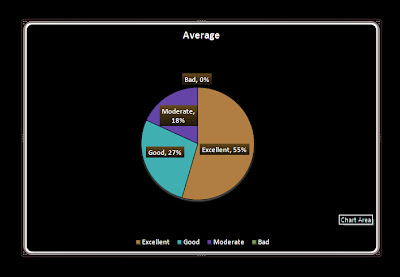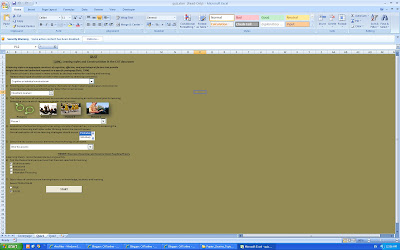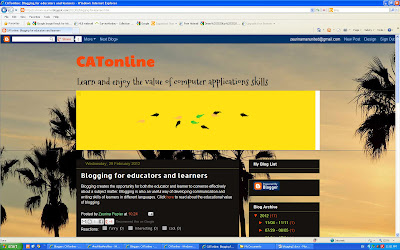When you read a book and you want to get back to the page in that specific book, you stick a piece of paper inside your book to know at what page you left off. You bookmarked it. Whilst you bookmark a website on the Internet, you actually are telling your computer to remember the URL of that website. A bookmark is just links to Web sites that you visit repeatedly or want to keep handy for reference at a later stage.
Bookmarking serves numerous purposes. Sometimes several people use bookmarks as a way to save their desired websites, when they are preparing for an assignment or they just like the websites. At that moment, the problem arises of how do you remember to get to it again? You simply bookmark it! It is also essential that you should organise your bookmarks in a manner that makes it easy to find and apply. You can arrange them by subject theme or by class.
The topic of my research project for Computer Applications Technology (CAT) will focus on the Learning Disability of Dyslexia in the CAT classroom. The criteria will emphasise on how these learners learn and perform in the classroom and it also inspects the approach of how CAT educators convey information to accommodate the disability of the specific learner.
The sub topics and bookmarks in the sub topics will include the following:
A. Learning Disability of Dyslexia in the CAT classroom.
The teaching methods and styles used by the CAT educator.
 |
| Bookmarks and Favourites |